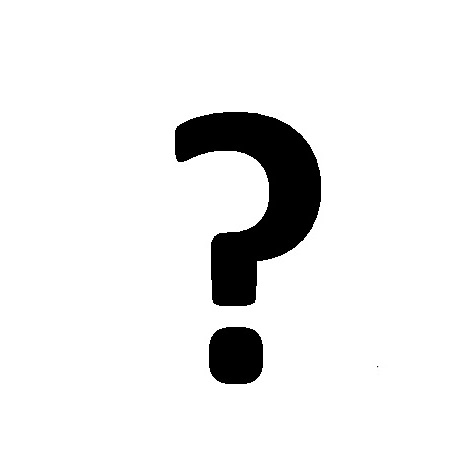Honeywell 9900 manuals
Owner’s manuals and user’s guides for PDAs Honeywell 9900.
We providing 1 pdf manuals Honeywell 9900 for download free by document types: User Manual

Table of contents
•List View
10
1 - 10 Rev A
16
EZConfig
17
Tools Menu
21
Status Bar
23
Moving Keys
29
Advanced Tab
40
(Default
41
Editing Keys
48
2 - 38 Rev A
54
DeviceConfig
55
Beam Section
56
WiFi Section
57
3 - 6 Rev A
60
RAM Section
64
3 - 14 Rev A
68
AutoInstall
76
ScanWedge
79
Comm Section
84
5 - 14 Rev A
92
5 - 16 Rev A
94
Command Bar Menu
106
InstallerCE
108
Buttons Setting
109
Keyboard Status
111
To Enable NoSIP
113
To Disable NoSIP
113
To Enable RASMan
114
Warm Boot
117
Cold Boot
117
Viewing Options
120
Advanced Mode
127
Log File
128
8 - 2 Rev A
130
File Menu
131
Edit Menu
131
View Menu
132
RegBackup.exm
135
8 - 10 Rev A
138
IP Config
140
About Tab
141
Output tab
144
To Add a Route
145
WiFi Status
148
Setup Tab
148
Status Tab
149
Overview
151
10 - 2 Rev A
152
Settings Section
153
Exit Icon
155
Start Options
156
10 - 10 Rev A
160
Accessing SetRAM
162
SetRAM Window
162
11 - 4 Rev A
164
IrDAPrintCE
166
Customer Support
167
13 - 2 Rev A
168
Honeywell
170
More products and manuals for PDAs Honeywell
| Models | Document Type |
|---|---|
| DOLPHIN 9950 |
User Manual
 Honeywell DOLPHIN 9950 User Manual,
14 pages
Honeywell DOLPHIN 9950 User Manual,
14 pages
|
| Dolphin 9500 Series |
User Manual
 Honeywell Dolphin 9500 Series User Manual,
2 pages
Honeywell Dolphin 9500 Series User Manual,
2 pages
|
| 7600 |
User Manual
 Honeywell 7600 User Manual,
2 pages
Honeywell 7600 User Manual,
2 pages
|
| DOLPHIN 9951 |
User Manual
 Honeywell DOLPHIN 9951 User Manual,
154 pages
Honeywell DOLPHIN 9951 User Manual,
154 pages
|
| Dolphin 7900 |
User Manual
 Honeywell Dolphin 7900 User Manual,
20 pages
Honeywell Dolphin 7900 User Manual,
20 pages
|
| Dolphin 7600 |
User Manual
 Honeywell Dolphin 7600 User Manual,
12 pages
Honeywell Dolphin 7600 User Manual,
12 pages
|
| Dolphin 7850 |
User Manual
 Honeywell Dolphin 7850 User Manual,
2 pages
Honeywell Dolphin 7850 User Manual,
2 pages
|
Honeywell devices