Honeywell CM702 User Manual
Browse online or download User Manual for Clock Honeywell CM702. Honeywell CM702 Benutzerhandbuch
- Page / 32
- Table of contents
- BOOKMARKS



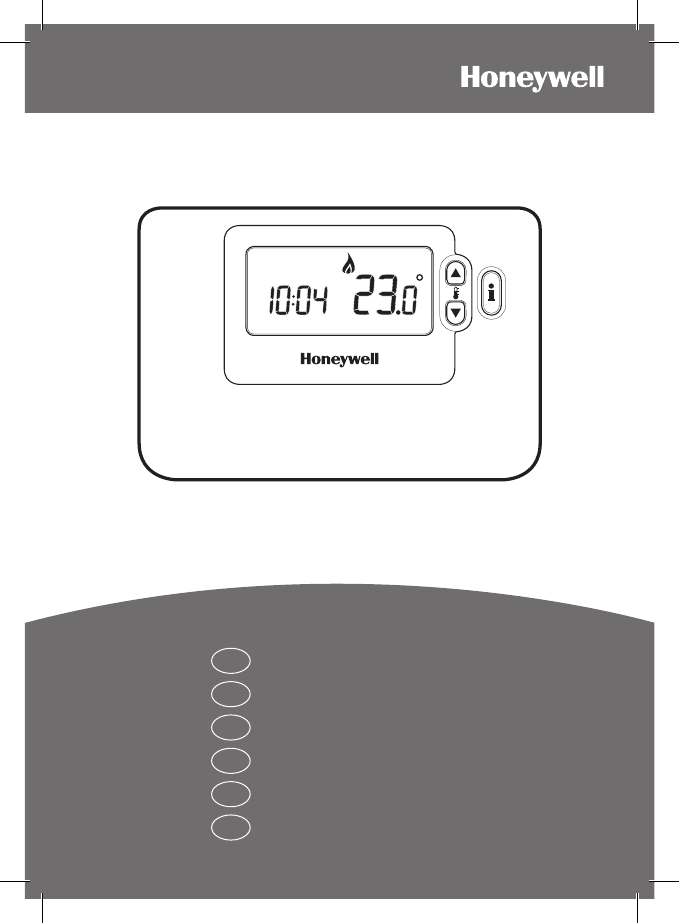
- OFFMANAUTO 1
- 2
- 2
- 2
- 2
- 5
- 7
- 7
- 7
- 7
- 10
- 12
- 12
- 12
- 12
- 5 6 14
- 17
- 17
- 17
- 17
- “Utilisation des fonctions“ 20
- 20
- 22
- 22
- 22
- 22
- 25
- 25
- 25
- 27
- 27
- 27
- 30
- 30
- 30
Summary of Contents
OFFMANAUTO ... 2-6... 7-11 ... 12-16
0 O Termostato pode funcionar em três modos distintos: Automático, Man
O Termostato controla constantemente o nível de energia
..6OFFMANAUTOAUTOMANOFF141 2 43 57896111310PROGRAMCM7012/• Interfaz de usuario ergonómica mostrada como “bo
“Inicio”Esta sección le indica cómo ajustar y hacer funcionar el termostato en 3 sencillos pasos:PASO 1: Instalación de las Pilas
“Uso Diario Eficiente” Para revisar o editar los programas de calefac-ció
5“Utilización de las Propiedades” El termostato puede funcionar en tres modos difere
6El termostato controla constantemente el nivel de energía
7..6OFFMANAUTOAUTOMANOFF141 2 43 57896111310PROGRAMCM7012/• Interface ergonomique pour l’utilisateur .• G
"Démarrage" Cette section vous montre comment programmer et faire fonctionner votre thermostat en effectuant
“Optimisation du fonctionnement” Pour passer en revue ou réviser la program-m
..6OFFMANAUTOAUTOMANOFF141 2 43 57896111310PROGRAMCM7012/• Interfaccia utente ergonomica dotata di un
0“Utilisation des fonctions“ Votre thermostat peut utiliser l’un des trois mo
Votre ther
..6OFFMANAUTOAUTOMANOFF141 2 43 57896111310PROGRAMCM7012/• Ergonomische Benutzerschnittstelle mit
‘Inbetriebnahme’SC
‘Effizient in der täglichen Benutzung’ Um die eingebauten Heizprogramme zu über
5 ‘Verwendung der Ausstattungsmerkmale’Der Raumthermostat kann in drei verschie-denen Modi betri
6 Der Raumthermostat überwacht ständig d
7• Ergonomische gebruikersinterface met een ‘OK-toets’.• Groot LCD (Liquid Crystal Display)-scherm.• 6 onafhanke
‘Aan de slag’ STAP
‘Efficiënt dagelijks gebruik’ U kunt de ingebouwde verwarmingsprogram-ma’s bek
‘Prima di cominciare’Questa sezione mostra come configurare e far funzionare il Termostato con 3 semplici passaggi:FASE 1:
0‘De functies benutten’ De kamerthermostaat beschikt over drie bedieningswijzen: automatisch (
De kamerthermostaat meet voortdurend het batter
42010940-002 R1© 2006 Honeywell International Inc.Honeywell GmbHBöblinger Straße 17D – 71101 SchönaichTel. (++49) (0) 1801 466390www.honeywell.deH
‘Efficiente uso quotidiano’ Per esaminare o modificare il programma di
5 ‘Uso delle funzioni’Il Termostato può funzionare in tre diverse modalità: Automatica, Man
6 Il Termostato esegue un monitoraggio
7..6OFFMANAUTOAUTOMANOFF141 2 43 57896111310PROGRAMCM7012/• Interface do utilizador ergonómica, c
6:30 8:00 12:00 14:00 18:00 22:3021°C 18°C 21°C 18°C 21°C 16°C 8:00 10:00 12:
‘Utilização Diária Eficiente’ Para rever ou editar os programas de aqueci-mento integ
 (2 pages)
(2 pages)







Comments to this Manuals