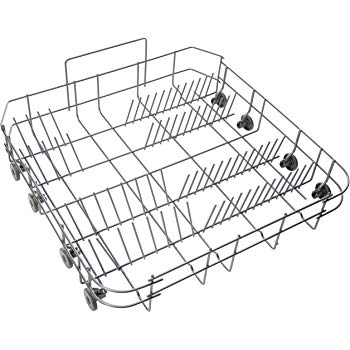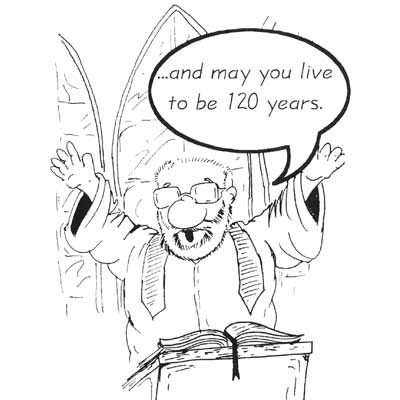Honeywell XENON 1902 manuals
Owner’s manuals and user’s guides for Scanners Honeywell XENON 1902.
We providing 1 pdf manuals Honeywell XENON 1902 for download free by document types: User Manual

Honeywell XENON 1902 User Manual (312 pages)
Brand: Honeywell | Category: Scanners | Size: 4.24 MB |

Table of contents
Australia/NZ
10
USB Serial
39
ACK/NAK Mode
40
Mode Off
55
Default = 8
57
XON/XOFF On
59
Page Button
66
Base Address
73
Linked Modes
74
:*:RESET_.³
78
Host ACK On
94
LED – Good Read
100
Default = 1
101
CodeGate
108
Reread Delay
110
Aimer Delay
112
Scanner Time-Out
112
Aimer Mode
113
Centering
113
Bar Code 1
114
Bar Code 2
114
Enter Sequence
118
Discard
118
Default Sequence
120
Multiple Symbols
121
Video Reverse
122
Data Editing
125
Default
125
Add CR Suffix
127
All Symbologies
127
Add Prefix
127
Clear One Prefix
127
Data Formatting
131
Move Commands
136
Search Commands
136
Data Formatter
139
Data Format
142
Symbologies
143
Codabar On/Off
145
D5 6 7 8A
146
Code 39 On/Off
148
Code 39 Append
149
Default = Off
150
* Full ASCII Off
151
Full ASCII On
151
NEC 2 of 5
154
Code 11 On/Off
161
Code 128 Append
163
Telepen On/Off
166
Telepen Output
166
UPC-A On/Off
167
UPC-A Addenda
168
UPC-A/EAN-13
169
UPC-E0 Expand
171
UPC-E0 Addenda
172
EAN/JAN-13
173
ISBN Translate
175
EAN/JAN-8
176
MSI On/Off
178
Trioptic Code
182
Codablock A
182
GS1 Emulation
188
QR Code Page
190
Aztec Code Page
195
Korea Post
203
Imaging Commands
205
(default)
206
(Default = 7874)
207
(default)
209
(default)
216
IMGBOX Modifiers
219
Interface Keys
225
Utilities
233
Scan Data
236
Configure
236
Query Commands
240
Trigger Commands
242
Specifications
283
Maintenance
289
Xenon Scanner
292
Customer Support
295
Limited Warranty
297
Reference Charts
299
Sample Symbols
307
Car Registration
308
Zip Code
308
Tes t Symbol
308
Package Label
309
Test Message
309
Xenon-UG Rev C
312
More products and manuals for Scanners Honeywell
| Models | Document Type |
|---|---|
| 3800gPDF |
User Manual
 Honeywell 3800gPDF User Manual,
156 pages
Honeywell 3800gPDF User Manual,
156 pages
|
| 3900 |
User Manual
 Honeywell 3900 User Manual,
2 pages
Honeywell 3900 User Manual,
2 pages
|
| VOYAGER 1250G |
User Manual
 Honeywell VOYAGER 1250G User Manual,
240 pages
Honeywell VOYAGER 1250G User Manual,
240 pages
|
| Quick Check 890 |
User Manual
 Honeywell Quick Check 890 User Manual,
2 pages
Honeywell Quick Check 890 User Manual,
2 pages
|
| 4820 |
User Manual
 Honeywell 4820 User Manual,
22 pages
Honeywell 4820 User Manual,
22 pages
|
| OrbitCG MS7180 |
User Manual
 Honeywell OrbitCG MS7180 User Manual,
2 pages
Honeywell OrbitCG MS7180 User Manual,
2 pages
|
| 3820i |
User Manual
 Honeywell 3820i User Manual,
2 pages
Honeywell 3820i User Manual,
2 pages
|
| 6320dpm |
User Manual
 Honeywell 6320dpm User Manual,
2 pages
Honeywell 6320dpm User Manual,
2 pages
|
| Horizon MS7600 |
User Manual
 Honeywell Horizon MS7600 User Manual,
2 pages
Honeywell Horizon MS7600 User Manual,
2 pages
|
| MS7320 InVista |
User Manual
 Honeywell MS7320 InVista User Manual,
2 pages
Honeywell MS7320 InVista User Manual,
2 pages
|
| 3820 |
User Manual
 Honeywell 3820 User Manual,
2 pages
Honeywell 3820 User Manual,
2 pages
|
| 800 Series |
User Manual
 Honeywell 800 Series User Manual,
2 pages
Honeywell 800 Series User Manual,
2 pages
|
| VOYAGER 1200G |
User Manual
 Honeywell VOYAGER 1200G User Manual,
238 pages
Honeywell VOYAGER 1200G User Manual,
238 pages
|
| MS9520 Voyager |
User Manual
 Honeywell MS9520 Voyager User Manual,
2 pages
Honeywell MS9520 Voyager User Manual,
2 pages
|
| Eclipse MS5100 Series |
User Manual
 Honeywell Eclipse MS5100 Series User Manual,
52 pages
Honeywell Eclipse MS5100 Series User Manual,
52 pages
|
| 4800p |
User Manual
 Honeywell 4800p User Manual,
2 pages
Honeywell 4800p User Manual,
2 pages
|
| Solaris MS7820 |
User Manual
 Honeywell Solaris MS7820 User Manual,
2 pages
Honeywell Solaris MS7820 User Manual,
2 pages
|
| VoyagerCG MS9540 |
User Manual
 Honeywell VoyagerCG MS9540 User Manual,
2 pages
Honeywell VoyagerCG MS9540 User Manual,
2 pages
|
Honeywell devices