Honeywell T8501 User Manual
Browse online or download User Manual for Thermostats Honeywell T8501. Honeywell T8501 User's Manual
- Page / 12
- Table of contents
- TROUBLESHOOTING
- BOOKMARKS



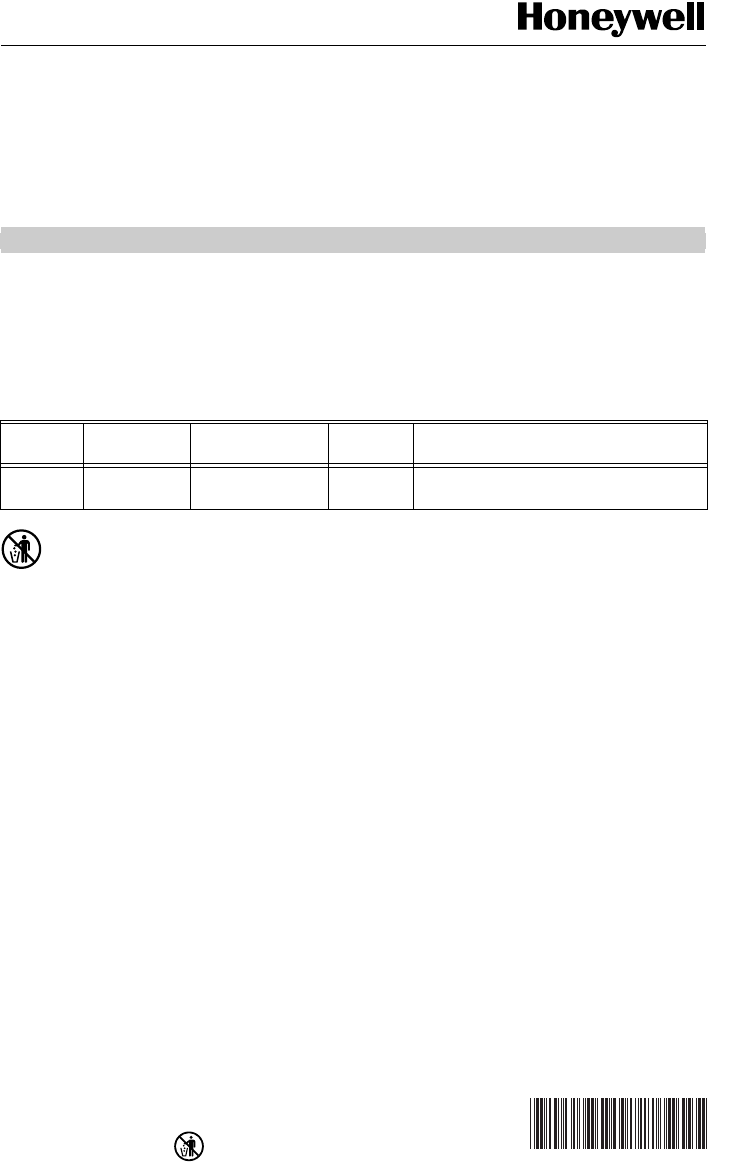
Summary of Contents
® U.S. Registered TrademarkCopyright © 2004 Honeywell • • All Rights Reserved INSTALLATION INSTRUCTIONS69-0925-4 T8501Microelectronic ThermostatsA
T8501 MICROELECTRONIC THERMOSTATS69-0925—4 10TROUBLESHOOTING GUIDETable 5. Troubleshooting Guide.Symptom Possible Cause ActionDisplay will not come on
T8501 MICROELECTRONIC THERMOSTATS11 69-0925—4Cooling will not come on.No power to the thermostat. • Check that C terminal is connected to the system t
69-0925—4 G.H. Rev. 04-04 www.honeywell.com/yourhomeT8501 MICROELECTRONIC THERMOSTATSAutomation and Control SolutionsHoneywell Honeywell Limited
T8501 MICROELECTRONIC THERMOSTATS69-0925—4 2Fig. 1. Typical location of thermostat.Fig. 2. Mounting the wallplate.WIRINGAll wiring must comply with l
T8501 MICROELECTRONIC THERMOSTATS3 69-0925—4Fig. 4. Typical hookup in heat and cool system with one transformer.Fig. 5. Typical hookup in heat and coo
T8501 MICROELECTRONIC THERMOSTATS69-0925—4 4Using Thermostat KeysThe thermostat keys are used to:• set the temperature, • display present setting, • c
T8501 MICROELECTRONIC THERMOSTATS5 69-0925—4Fig. 10. Display of all LCD segments..Fig. 11. Display of Installer Setup number and setting.CAUTIONEquipm
T8501 MICROELECTRONIC THERMOSTATS69-0925—4 6IMPORTANTReview the settings to confirm that they match the system. Press Run Program to exit the Installe
T8501 MICROELECTRONIC THERMOSTATS7 69-0925—4INSTALLER SYSTEM TESTUse the Installer System Test to check the thermostat operation. Refer to Table 3 for
T8501 MICROELECTRONIC THERMOSTATS69-0925—4 8Key or Switch Operation System-TestaIMPORTANTTest numbers are displayed only when the system is configured
T8501 MICROELECTRONIC THERMOSTATS9 69-0925—4THERMOSTAT INFORMATION1. Press the i key to access the thermostat informa-tion.2. Press the increase ! key
 (20 pages)
(20 pages) (44 pages)
(44 pages)
 (12 pages)
(12 pages)







Comments to this Manuals